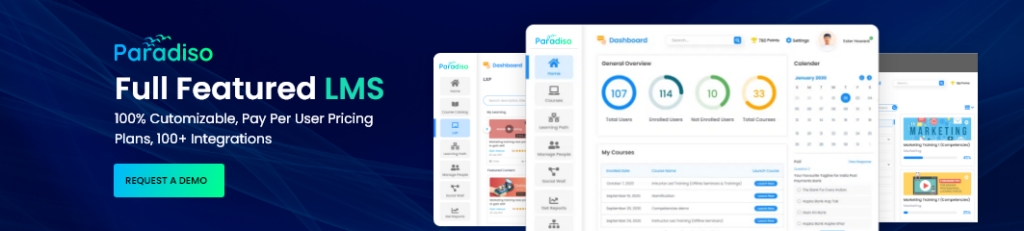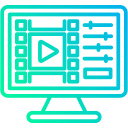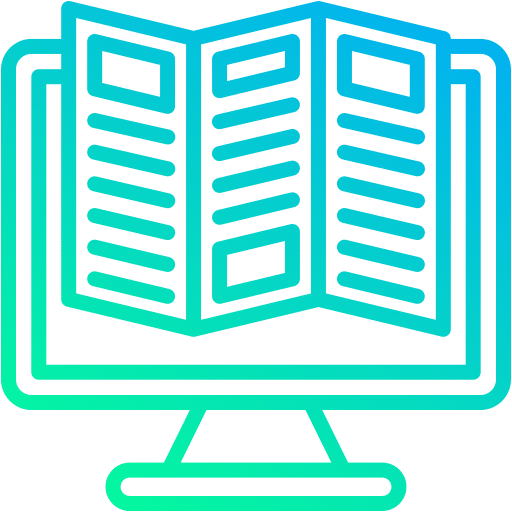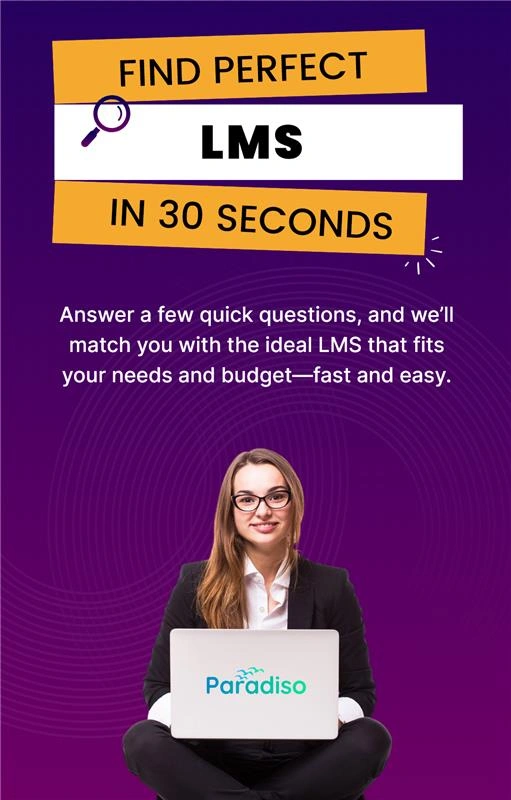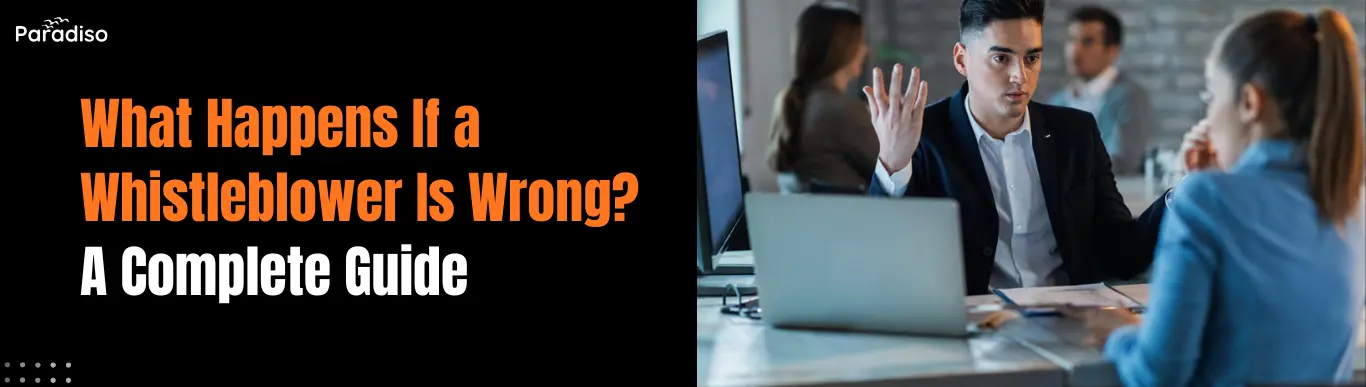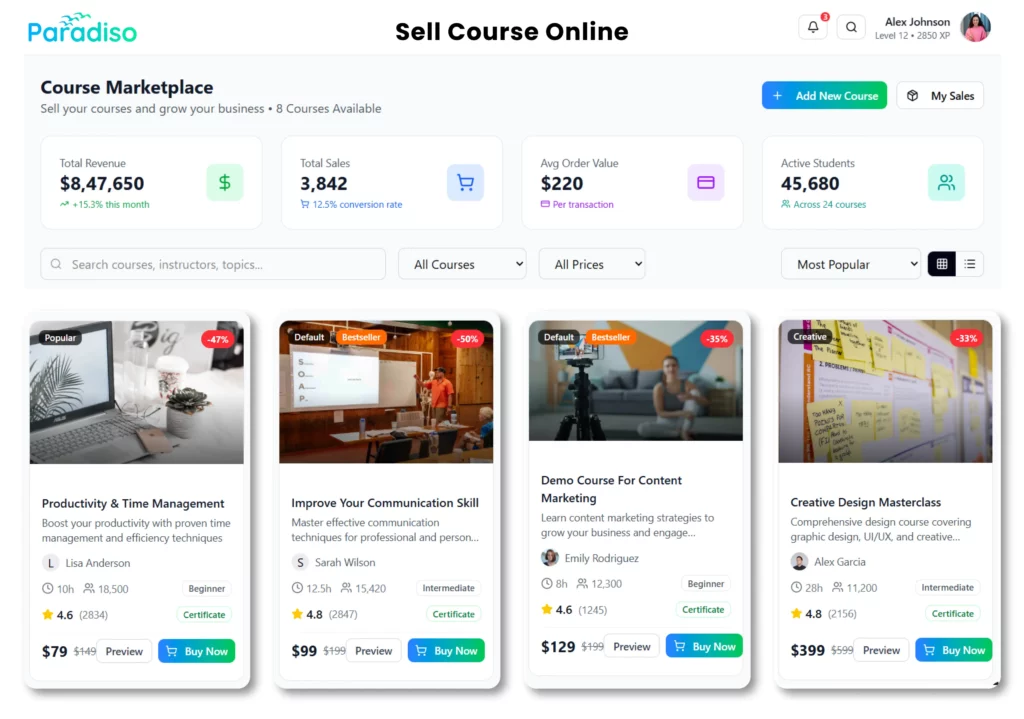In today’s fast-paced digital learning environment, your Learning Management System (LMS) plays a pivotal role in delivering engaging, accessible, and effective training experiences. But as your organization grows, learner needs evolve, and technology advances, your once-powerful LMS might start showing signs of strain. If you’re wondering whether it’s time to upgrade LMS software, you’re not alone.
This article explores when to upgrade your LMS, why it matters, and how to recognize the signs that your current system may be holding you back. Whether you’re a corporate training leader, HR professional, or academic administrator, knowing when and how to upgrade your LMS can mean the difference between stagnant learning and scalable success.
Why is Upgrading Your LMS Important?
A modern LMS does more than just host courses—it supports blended learning, enables real-time tracking, facilitates integrations, and delivers personalized learning paths using AI. If your system lacks these capabilities, it may be time to consider an upgrade.
Upgrading your LMS can:
- Improve learner engagement and outcomes
- Enhance administrative efficiency
- Integrate with HRIS, CRM, and third-party tools
- Support mobile, remote, and on-demand learning
- Ensure compliance and reporting accuracy
How Do You Know It's Time to Upgrade Your LMS?
Knowing when to upgrade your LMS isn’t always obvious. Many organizations continue using outdated systems simply because “it still works.” However, this mindset often leads to low engagement, increased support costs, and missed opportunities.
Let’s dive into key indicators:
1. Is Your LMS Missing Modern Features?
If your LMS lacks features like gamification, AI-based personalization, microlearning support, or analytics dashboards, it’s a red flag. Today’s learners expect user-friendly interfaces, interactive content, and mobile access.
Ask yourself:
- Does my LMS support AI-based learning paths?
- Can I automate compliance training reminders?
- Is the system intuitive for both admins and learners?
- If the answer is no to most, it’s time to upgrade LMS platforms for a better experience.
2. Are You Struggling with Scalability?
As your organization grows, your LMS must accommodate new users, content, and integrations. Legacy systems often can’t scale without performance issues or costly workarounds.
Key signs of scalability issues:
- Slow load times during peak usage
- Limited storage for multimedia content
- User cap limitations or high licensing costs
A scalable LMS grows with your business—if yours doesn’t, upgrading is essential.
3. Are Your Integrations Outdated or Nonexistent?
A robust LMS should seamlessly integrate with tools like:
- HR software (e.g., BambooHR, Workday)
- CRM systems (e.g., Salesforce)
- Video conferencing (e.g., Zoom, Microsoft Teams)
If your current LMS doesn’t support these or only allows basic integrations, you’re missing out on automation, data syncing, and better learner insights.
To upgrade LMS integrations, consider platforms like Paradiso LMS, which offer over 100+ ready-to-use connectors.
4. Are Reporting and Analytics Falling Short?
Data-driven decision-making is key to improving learning outcomes. If your LMS only offers basic metrics like completion rates and quiz scores, you’re not getting the full picture.
Modern LMSs provide:
- Learner progress tracking
- Customizable reports
- Predictive analytics
Upgrading allows for smarter decisions with deeper insights into learner behavior and training ROI.
5. Are Support and User Experience Lacking?
A clunky interface or poor support can frustrate users and admins alike. Frequent complaints, navigation confusion, or lack of technical help are all signs of a system that’s no longer meeting expectations.
Consider:
- Does your vendor offer 24/7 support?
- Is the user interface intuitive and mobile-optimized?
- Are learners able to access content easily?
If your answer is no, now may be the perfect time to upgrade your LMS.
6. Is Your LMS Compliant with Security and Accessibility Standards?
Older LMS platforms may not comply with modern standards like:
- GDPR
- SCORM/AICC/xAPI
- WCAG 2.1 (web accessibility)
Upgrading ensures your platform is secure, accessible, and regulation-ready—essential for industries like healthcare, finance, or education.
What Are the Benefits When You Upgrade LMS Platforms?
When you upgrade LMS platforms to a more advanced and flexible system, you open doors to enhanced experiences and business growth. Benefits include:
- Improved learner engagement with interactive and AI-driven tools
- Increased ROI through automation and better reporting
- Reduced admin workload via smart integrations and workflows
- Compliance-ready training across industries
- Customization to reflect your brand and learning goals
How Often Should You Upgrade Your LMS?
Experts suggest evaluating your LMS every 2 to 3 years. Technology moves fast, and regular reviews ensure you’re not left behind. If you’re relying on a 5+ year-old system, it’s likely time for a serious upgrade.
- Conduct annual performance reviews using:
- Feedback surveys
- Admin performance reports
- Industry benchmarks
What Should You Look For in a New LMS?
|
Feature
|
Why It Matters
|
|---|---|
|
Mobile Responsiveness
|
Supports learning on any device
|
|
AI-Based Personalization
|
Tailors content to individual learners
|
|
Third-Party Integrations
|
Automates workflows and data sharing
|
|
Multi-Tenant Capability
|
Supports extended enterprise use
|
|
Custom Branding
|
Aligns the platform with your organization’s image
|
|
Gamification Tools
|
Increases engagement and motivation
|
Frequently Asked Questions (FAQs)
Yes, most LMS providers offer data migration services, including transferring user data, course content, and progress records.
Key Takeaways
- Upgrading your LMS is crucial to keeping pace with learner needs, business growth, and technology trends.
- Watch for warning signs like outdated features, limited scalability, poor reporting, and lack of integrations.
- A modern LMS offers automation, personalization, compliance, and better engagement.
- Evaluate your LMS every 2-3 years to ensure it’s aligned with your organization’s goals.
- Choose a platform like Paradiso LMS for a scalable, AI-powered, and customizable learning solution.
Ready to Upgrade Your LMS?
If your current LMS is no longer serving your team’s needs, it’s time to act. Don’t let outdated technology hinder your training goals. Discover how Paradiso LMS can help you transform your learning experience.
🚀 Schedule a free demo today and take the first step toward a smarter, more efficient LMS solution!