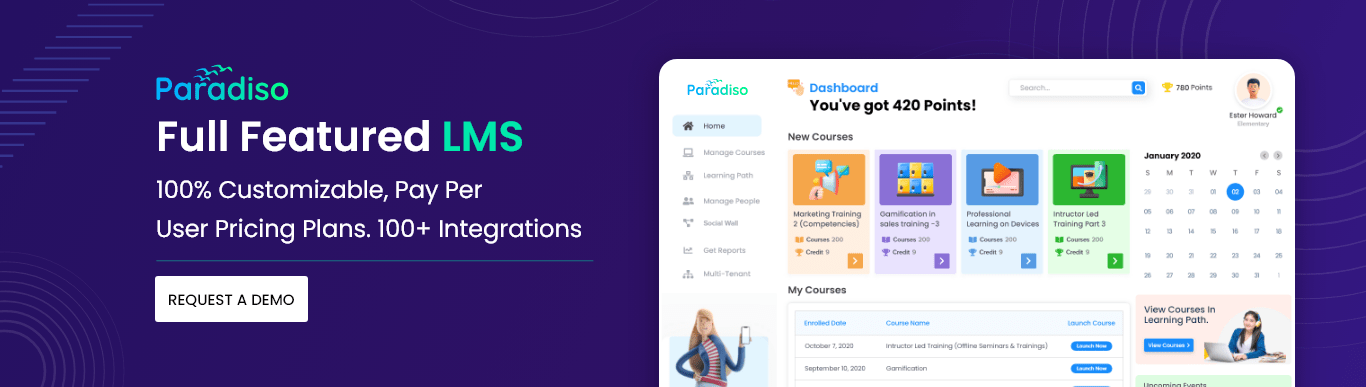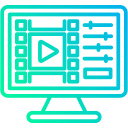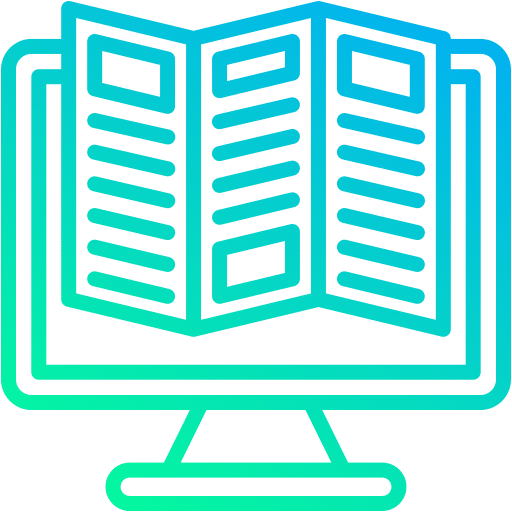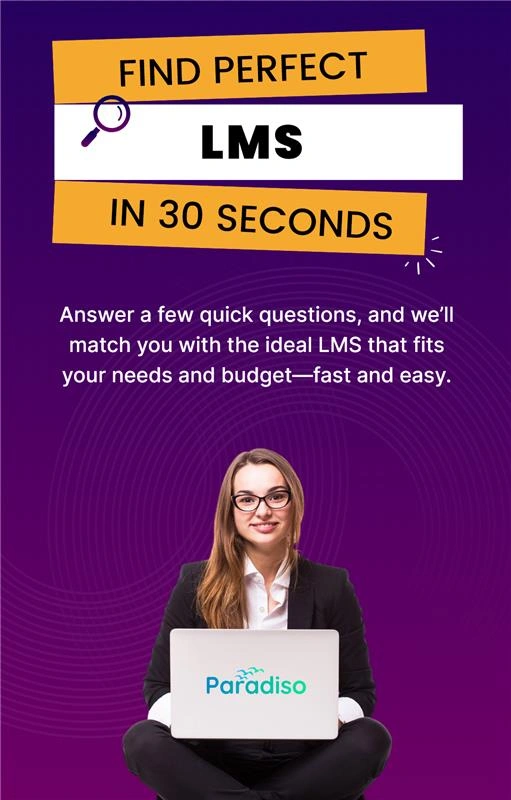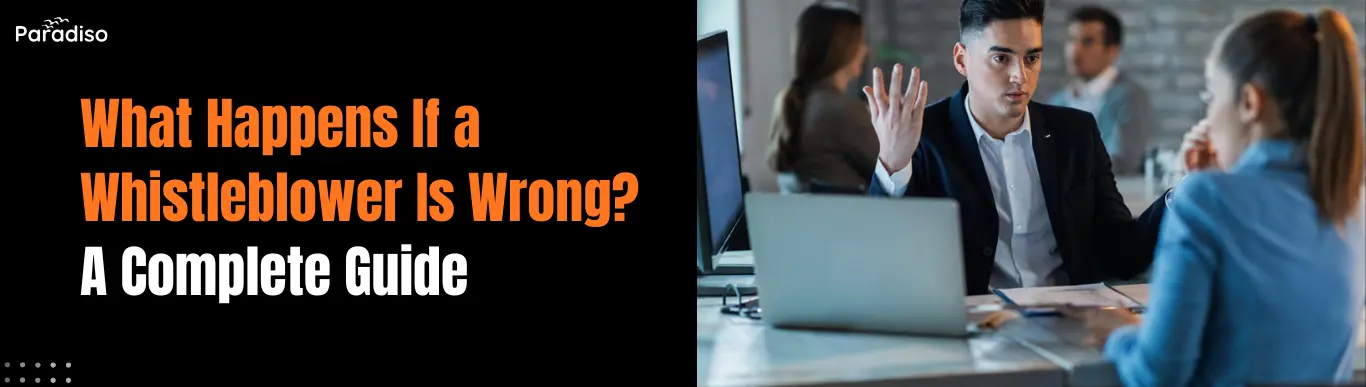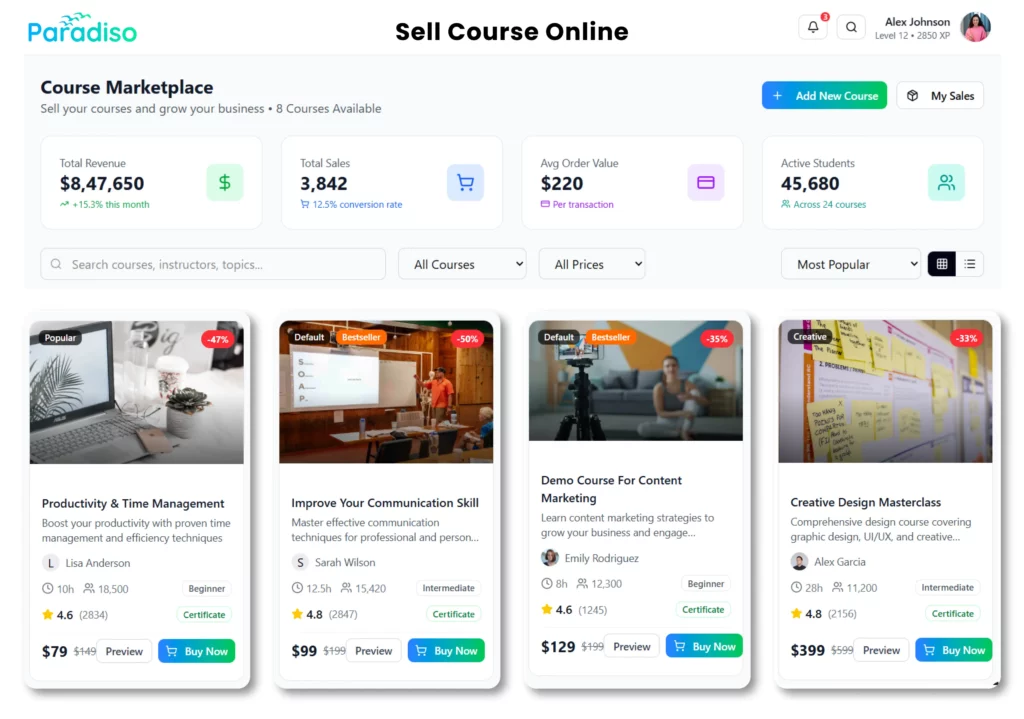Online learning, also known as eLearning, is a fantastic way to learn and train using the internet. It’s like taking classes online instead of going to a physical classroom. The great thing about online learning is that it takes less time than traditional in-person classes, which means you can learn at your own pace and save time. Plus, studies have shown that online learning helps you remember things better. You might be wondering how to make online learning work for you.
There are different types of online training, and I’ll explain them to you. I’ll also give you tips on creating a successful online training program and choosing the right software to use. And don’t worry; I’ll share some best practices, so you’ll have all the knowledge and confidence you need to succeed with online learning.
What is Web Based Training (WBT)?
Web-based training (WBT) refers to any training that is done online. It uses different names like internet-based training (IBT), eLearning, and distance education. WBT training offers incredible flexibility because anyone can access the training content or courses at any time, from anywhere. So now, learning is unrestricted by time or place. That’s why WBT training is highly convenient, cost-effective, and flexible, making it an excellent choice for large companies with global operations.
Let's Explore the Diverse Range of Web-Based Training Options
Web-based training can be classified into three main categories, depending on how learning happens in each type. Now, let’s explore these categories in detail.
Synchronous Web-Based Training Improve Engagement
It is web-based training where learners and instructors interact in real-time. It involves webinars, online meetings, teleconferencing, and online tutoring. In this training, both instructors and learners are present online at the same time, allowing for immediate communication and engagement.
Asynchronous Training Methods for Flexible and Self-Paced Learning
Asynchronous training differs from synchronous training because it doesn’t happen in real time. Instead, the training materials are available online for learners to access whenever it suits them. Asynchronous training includes pre-recorded webinars, online courses, and video tutorials. This type of training allows flexibility for learners to learn in their comfort.
Blended Web-Based Training for Improving Learning Experience
Blended training is like mixing the best of both worlds! It combines live interactions with a teacher, either in-person or online, along with self-paced learning. This way, you can learn at your speed, whenever it suits you, while still benefiting from real-time guidance from an instructor.
How do you create web-based training content?
Web-based training is helpful; L&D professionals must make engaging and effective training materials for their employees. Here are five simple steps to create great L&D content for your organization.
Set Clear Training Goals for Navigating Training Success
Training objectives act as a roadmap for your learning and development plans. They help you gain support from leaders, enhance effectiveness, measure progress, and track return on investment (ROI). Applying the innovative framework (Specific, Measurable, Attainable, Relevant, and Time-bound) simplifies setting clear objectives and monitoring employee advancement.
Conduct a Needs Assessment for Optimal Training Results
To create an effective corporate training program, assessing the skills gap within your workforce is essential. It means understanding what knowledge and skills your employees already have, what they lack, their comfort with technology, and their expectations. Doing so allows you to customize training programs to meet their specific learning needs and bridge any skill gaps.
Assemble a Versatile Cross-Functional L&D Team for Success
Form a capable team, including stakeholders, project managers, subject matter experts, instructional designers, and LMS administrators, to make your web-based training strategy successful. Stakeholders initiate and oversee the training, subject matter experts provide expertise, instructional designers manage the learning experience, and LMS administrators assign training and track progress. This cross-functional team ensures effective implementation and minimizes the risk of failure.
Spend on Web-Based Training Platform for Learning Efficiency
Choosing the right Web Based training software can be challenging. Consider if it supports different training formats, offers 24/7 live technical support, is SCORM compliant, interactive, integrates with your existing software, and meets your needs. Paradiso LMS provides all these features, enhancing user engagement with personalized, in-app training.
Develop Meaningful Training Content That Engages Teams
Tailoring training content to individual roles and contexts greatly enhances knowledge retention. Gather employee feedback for future web-based training (WBT) to improve relevance. It’s also valuable to involve a team member from each business unit to review and refine learning module content before launching your training program.
Step-by-Step Approach to Develop Dynamic Web-Based Training Program
Creating a comprehensive web-based training program might feel overwhelming, but it becomes manageable with proper planning and steps. Follow these crucial steps to ensure engaging and effective web-based training that will yield positive results in the long term.
Step 1: Understand Your User’s Learning Preferences and Goals
Identifying your learners’ specific training needs is crucial. Whether they require leadership, interpersonal, or technical skills, understanding their requirements allows you to provide targeted and relevant training. By addressing these needs, you can motivate learners to bridge knowledge and skill gaps, ensuring compelling learning experiences that meet their goals.
Step 2: Choose Ideal Courses for Web-Based Training
Online courses are central to web-based training, as they transfer essential job-related knowledge to employees for improved performance. When selecting a course, ensure its professionally designed, covers broad topics, includes real-life examples, and has an appropriate length. Consider top LMS providers like Paradiso LMS, which offer customizable and ready-to-use courses for a hassle-free start.
Step 3: Implement a Training Program with a Cloud-based LMS
After defining your training objectives and preparing the necessary tools and courses, it’s time to implement your training program. Deploying web-based training becomes effortless with a cloud-based LMS like Paradiso LMS. You can share the course link through email, embed it on your website, or even promote it on social media.
Step 4: Collect Feedback for Improved Learning Experience
Feedback from learners can offer valuable insights and ideas you may have yet to consider. Utilize well-designed surveys to collect feedback on your courses, allowing you to identify areas for improvement and enhance the learning experience. A versatile survey tool enables you to ask questions in any format.
Web-Based Training Best Practices
Implementing online training best practices are crucial to delivering an optimal learning experience and achieving desired results.
Provide Training on Various Formats & Devices
Engage learners with diverse content formats like images, videos, and infographics, catering to various learning styles. Ensure accessibility across smartphones, PCs, laptops, and tablets for convenient and on-the-go learning. Empower employees to access courses and tests from anywhere, promoting flexibility and ease of learning.
Provide Microlearning To Improve Learning
Maximize learning efficiency with microlearning, which improves knowledge transfer by 25%. Break learning into short, focused bursts of around 10 minutes, covering one to two topics. This approach yields better results and allows for easier creation and updates than longer courses.
Empower Users for Easy Access to Training Materials
Ensure your employees can easily access training material, even offline or without digital assets. Have a backup plan that includes recordings and downloadable resources, so they can refresh their memory whenever needed, regardless of their connectivity or device availability.
Enhance Learning with Real-World Examples and Case Studies
Understanding complex topics becomes easier for learners when real-world examples and case studies are used. These practical scenarios help learners apply their knowledge effectively in different work situations. Incorporating real examples and case studies into your training can make the learning experience more relatable and enhance learners’ practical understanding.
Incorporate Videos, Visuals, and Audio For Interactive Training
To ensure employee engagement and operative learning, make your L&D content visually appealing. Avoid overwhelming text and include videos, visuals, and audio throughout. With Paradiso LMS, L&D teams can create interactive in-app training, including task lists, self-help wikis, interactive walkthroughs, and smart tips, for maximum learner retention and engagement.
Conclusion
Many companies hesitate to switch to online training because they’re unfamiliar. But the internet is a great learning tool, just like it is for business. If your company has yet to start online training, it’s never too late to start. You can save time and money while providing more accessible, faster, and improved learning experiences. Paradiso LMS is an award-winning web-based training software. It lets you create courses and share them with learners. It’s easy to set up, requires no technical knowledge, has excellent support, and makes learning enjoyable.