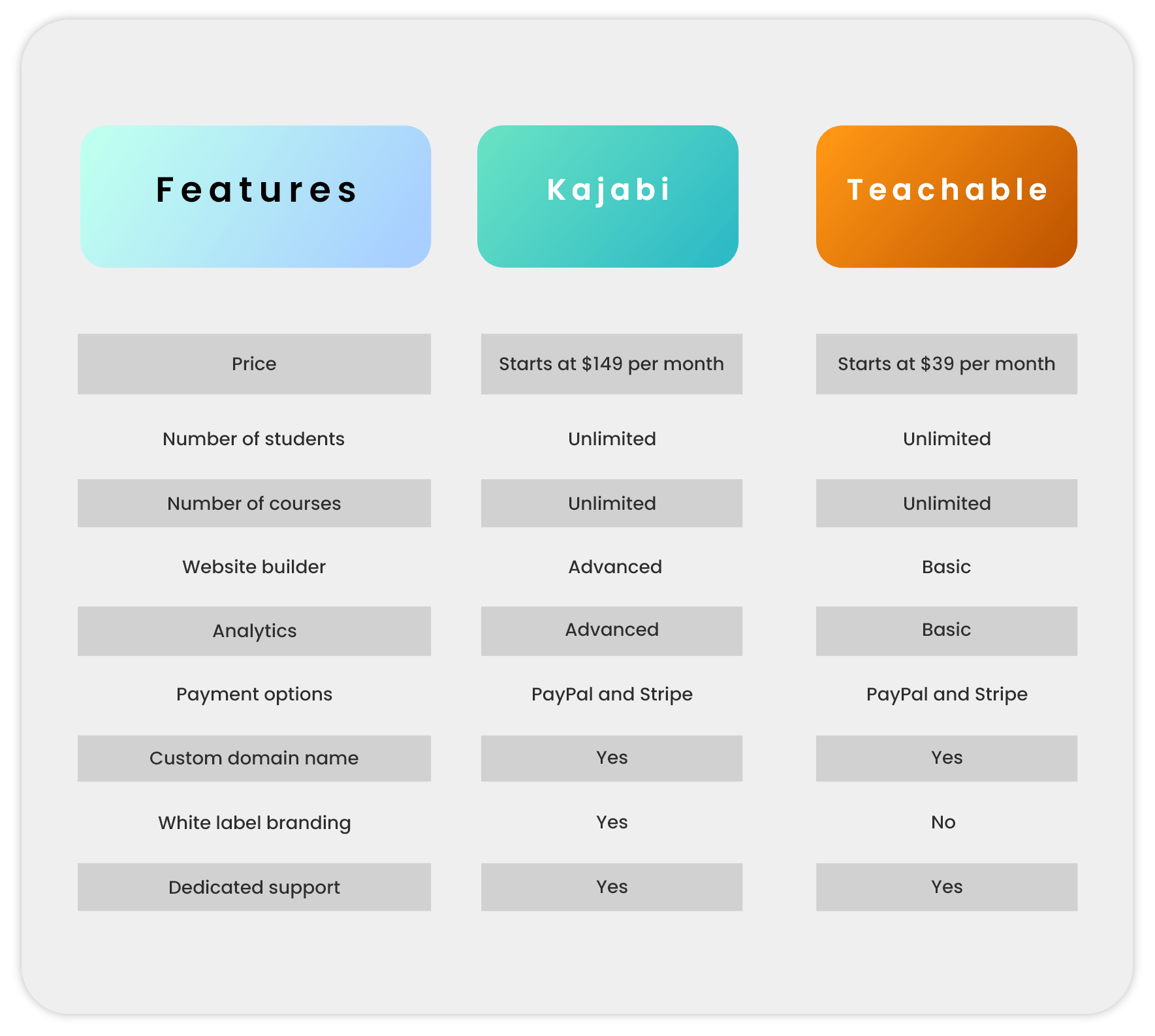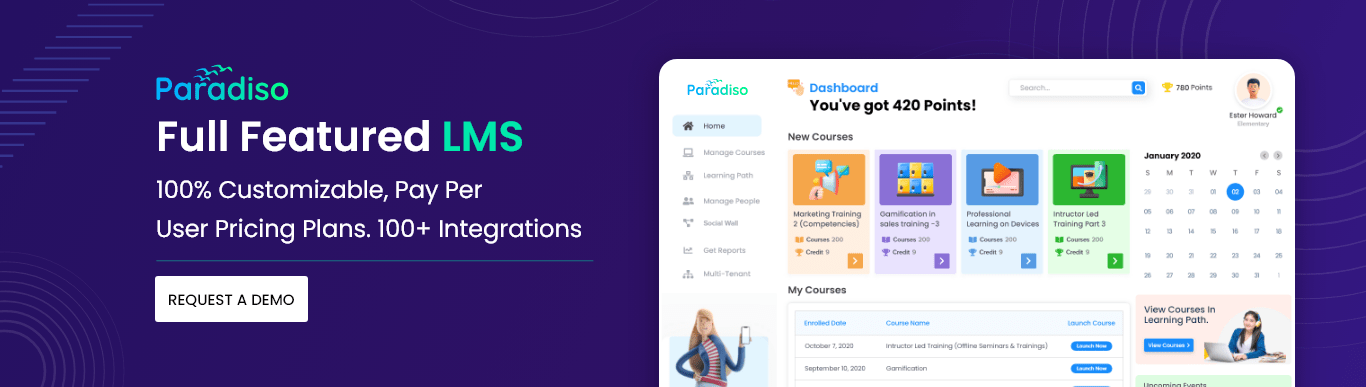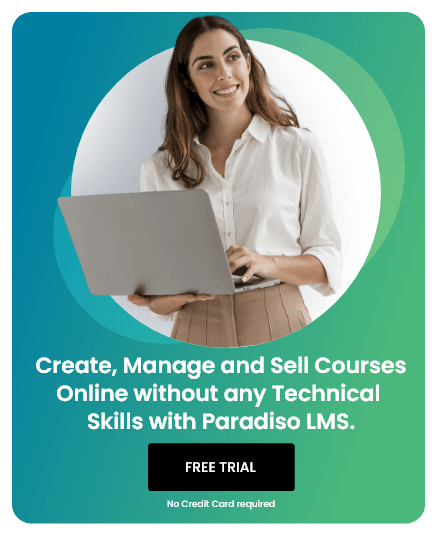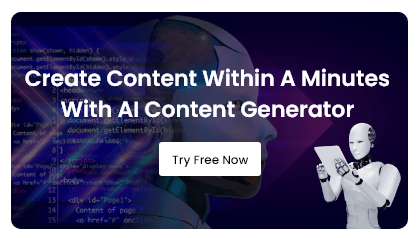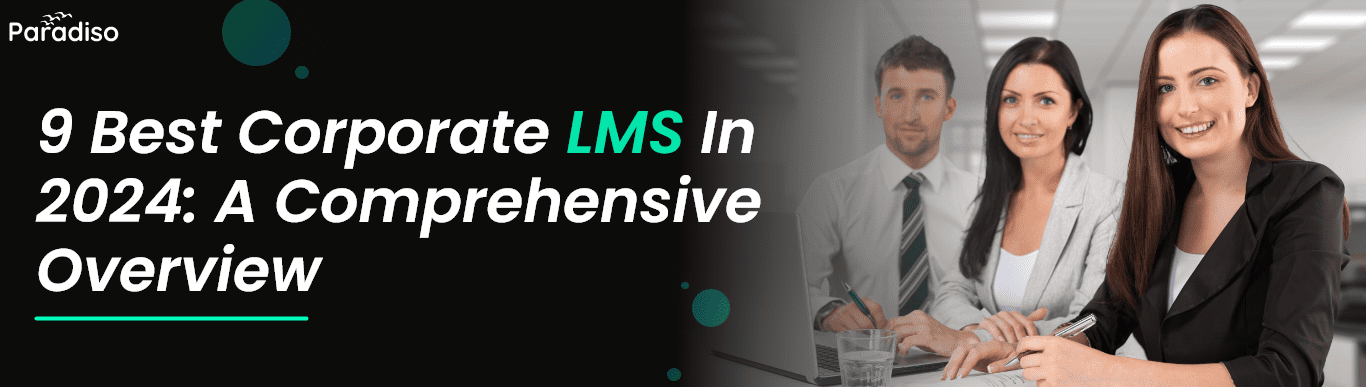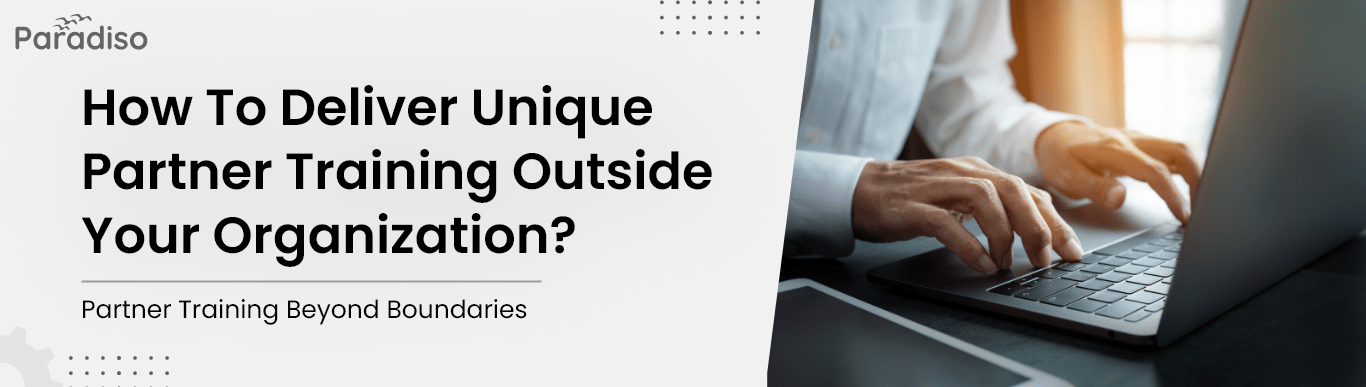Many people often compare Kajabi and Teachable when looking for an online course platform because they are well-known and widely used. However, these platforms have unique features and prices, so it’s hard to say which is better. The right choice for your business will depend on your needs and what works best for you.
While many Kajabi vs. Teachable articles are available online, most only offer a personal preference or a comparison chart, which can be unhelpful in making the right decision. This review will provide an in-depth evaluation of both platforms based on all aspects of creating and selling online courses. Ultimately, we aim to help you determine whether Kajabi or Teachable is a superior online course platform and the best fit for your business needs.
What’s the difference between Kajabi vs. Teachable?
Kajabi and Teachable are two online platforms that help you easily create and sell online courses without technical skills. They provide all the tools you need to build your course website, host content, structure your course, and engage with your students.
The best part is that you don’t need to worry about technical details like hosting, security, and updates. Instead, Kajabi and Teachable take care of all these things so that you can focus on creating your content and selling your courses.
Another essential thing to note is that Kajabi and Teachable are not online course marketplaces like Udemy or Skill share. Therefore, you have complete control over your pricing, student data, and policies. While both platforms offer similar features, there are some key differences between Teachable and Kajabi.
Kajabi is an all-in-one solution that allows you to create and sell courses, build your website, and handle your entire marketing on the platform. It’s designed to be a one-stop shop for all your online course needs.
On the other hand, Teachable focuses mainly on providing the core features for creating and delivering engaging online courses. It can’t make sales funnels or email marketing, but this isn’t necessarily a weakness. Instead, it focuses on providing you with the essential tools you need to create and deliver your course.
In the following chapters of this guide, we will provide you with the complete information regarding Teachable vs. Kajabi. Let’s see some of the specific features of each platform and help you decide which one will work best for your particular needs.
Kajabi vs. Teachable Product Unique Features
1.Creating Online Courses
Both Kajabi and Teachable simplify the process of course creation for entrepreneurs. However, there are slight differences in the dashboards of Teachable and Kajabi.
Teachable
It offers a user-friendly dashboard where you can create and sell various products such as courses, coaching, digital downloads, or bundles. For example, with just a click, you can create a new course and add content using their course builder.
Teachable organize course curriculums using content blocks or sections. Within each section, you can create lessons that include different types of content like videos, files, text, quizzes, and feedback forms. You can also schedule the release of lesson sections on specific dates using the “drip” function.
The individual course dashboard allows you to effortlessly create course pages such as sales pages, checkout pages, and thank you pages. Furthermore, you can set pricing for your course and design the appearance of your course homepage. Additionally, Teachable’s Power Editor tool enables you to customize the layout and style of lessons, sales pages, checkout pages, and more.
Moreover, Teachable allows you to create bundles, which are convenient for grouping courses, coaching, and downloads together to sell as a single package. Overall, Teachable’s dashboard provides an all-in-one space for quickly creating and managing course content, pricing, and pages.
Kajabi
It allows users to create different types of products, including mini-courses, online courses, evergreen training, communities, and memberships. These products are categorized into three groups, allowing you to choose between short one-category Kajabi courses (mini-courses), more prolonged courses (online courses), or courses with scheduled content releases (evergreen training). In Teachable, however, all these course types fall under a single “course” category.
Once you’ve selected Kajabi courses, you can organize your content into categories and subcategories. However, unlike Teachable, Kajabi only supports two content formats: videos and assessments. Therefore, to include text content, you must create a separate “post.”
One significant difference between Kajabi and Teachable is the course pricing tool. In Kajabi, you can’t directly add pricing or create course pages within it. Instead, you’ll need to navigate to “offers” and “landing pages” to link these elements. Additionally, if you want to sell multiple products together, you’ll need to bundle them using the features in Kajabi.
2.Course Reporting and Analytics
Analytics and weekly reports are vital in a course creation platform, providing essential insights and regular updates.
Teachable
In contrast, Teachable provides robust reporting and analytics features that offer more comprehensive insights. For example, within the Teachable dashboard, you can access the reports section, which offers a range of options such as quiz scores, video statistics, engagement rates, completion rates, and leaderboards.
Teachable’s completion rate feature breaks down your students into different categories: free students, paid students, and members. This breakdown allows you to analyze the progress of each student individually.
Additionally, Teachable’s analytics section provides data on transactions, upsells, statements, reserves, and more. Like Kajabi, you can integrate your Teachable website with Google Analytics, enabling you to gain even deeper insights into your course performance and user behavior.
These reporting and analytics capabilities in Teachable empower you to monitor the success of your courses, identify areas of improvement, and make data-driven decisions to enhance student engagement and overall course effectiveness.
Kajabi
It provides a user-friendly analytics section that offers valuable insights into your course performance. For example, you can easily access metrics such as total plays, average engagement, play rate, and a visual graph illustrating how frequently your members consume your content. These metrics help you gauge the effectiveness of your course materials and your audience’s engagement level.
Furthermore, within the analytics section, Kajabi offers additional sales, marketing, and affiliates reports. These reports allow you to track your sales performance, monitor marketing campaigns, and assess the impact of affiliate marketing efforts.
If you prefer using Google Analytics for more comprehensive data analysis, Kajabi allows you to integrate your website with this popular analytics tool. For example, you can track conversions, monitor website traffic, and gain deeper insights into user behavior by connecting to Google Analytics.
While both Kajabi and Teachable offer robust analytics and reporting features, Teachable does have some standout metrics and functionalities. Therefore, it’s essential to explore and compare the specific analytics capabilities of each platform to determine which aligns better with your needs and preferences.
3.Page Design & Customization
Regardless of your course platform, having the option to customize your pages and courses is essential.
Teachable:
Regarding customization, Teachable offers several options to tailor your course platform to your preferences. For example, you can customize the default theme and navigation, creating your platform’s unique look and feel. In addition, you have the flexibility to create pages, modify custom texts, and even add code snippets for more advanced customization.
With Teachable’s professional plan, you gain access to Power Editor, which enables you to edit various aspects of your platform. However, it’s worth noting that using the Power Editor may require coding knowledge.
In terms of course-level customization, while you can’t customize the theme, you can still change the course design and layout. It allows you to create a visually appealing and personalized learning environment for your students.
Having the ability to customize your pages and courses is crucial for branding, creating a cohesive user experience, and making your platform stand out. Teachable offers these customization features to empower you to create a platform that reflects your brand identity and meets the specific needs of your courses and students.
Kajabi:
It provides a user-friendly visual website builder that allows you to customize every page on your platform. This versatile website builder lets you easily add and customize various elements like opt-in forms, videos, accordions, etc. Additionally, Kajabi offers a range of themes to select and edit to create a unique and personalized look for your pages.
Moreover, Kajabi’s landing page builder enables you to customize product-specific pages, allowing you to tailor the presentation of your courses and offerings. However, it’s important to note that some modules may have limitations or be unavailable for customization within the landing page builder.
The ability to customize your pages and product-specific pages is crucial for branding and creating a cohesive user experience. With Kajabi’s visual website builder and landing page customization features, you can design an attractive and engaging platform that aligns with your brand identity and effectively showcases your courses and products to your audience.
4.Marketing and selling your course
After you have finished creating the content for your digital product, the next step is to focus on marketing and selling it. Both Teachable and Kajabi offer a range of course monetization tools to support your efforts in generating revenue from your courses.
Teachable
Once you’ve created your course content, it’s time to focus on marketing and selling it. Teachable excels in this area with its affiliate marketing and student referral tools. You can incentivize students to refer to your course, earn discounts, and collaborate with influential creators as affiliates to promote your products. Teachable also offers “order bumps” to add complementary products at checkout and increase revenue through upsells.
While Teachable lacks a complete email marketing tool, you can still email students directly on the platform and integrate with third-party email providers. The platform also allows integration with various analytics tools through its public API, enabling you to track and analyze your marketing efforts.
Teachable provides a comprehensive set of monetization tools to help you effectively market and sell your courses through affiliate partnerships, upselling, or email communication. These features empower you to expand your reach, increase conversions, and streamline your marketing strategies.
Kajabi
It is positioned as an all-in-one business tool for marketing and selling digital products. It offers features like email marketing, webinars, upsells, and affiliate marketing. However, there are some important considerations regarding the capabilities of these marketing tools.
Kajabi’s built-in email marketing tool must have certain advanced features in dedicated platforms like Paradiso CourseCart. Similarly, the webinar feature is basic and lacks customization options compared to platforms like WebinarJam.
While it allows users to upsell offers, it requires navigating to the “offers” section and individually linking them to specific Kajabi courses. In addition, the platform includes an affiliate portal for collaboration with partners, providing transaction visibility and the ability to send affiliate announcements. However, payout management and a separate student referral program must be handled externally.
Kajabi offers various marketing tools, but their functionality may need to be improved as your business grows. Integration options are also restricted since Kajabi lacks a public API. Although it integrates with Google Analytics, but direct integration with Facebook Analytics is unavailable.
5.Growing your business
As your business progresses, your requirements may evolve. For example, suppose you aspire to broaden your offerings beyond courses and venture into additional digital products. In that case, selecting a platform that can grow alongside your business and accommodate your expanding needs becomes crucial.
Teachable
In addition to online courses, Teachable enables users to create various digital products such as coaching programs, digital downloads, and memberships. These additional offerings provide avenues for scaling your business and boosting revenue.
Digital downloads are an excellent way to generate passive income. Creating and uploading downloadable resources allows you to provide valuable content to your audience while earning income without continuous effort. In addition, it enables you to monetize your expertise and cater to the needs of different learners.
Teachable’s coaching feature lets you schedule interactive coaching sessions with your students. This personalized approach fosters deeper relationships and enhances the learning experience. In addition, it allows you to provide guidance, support, and tailored feedback to help your students achieve their goals.
Memberships offer a recurring revenue stream and the opportunity to build a loyal community. By offering exclusive content, ongoing support, and a sense of belonging, you can create a thriving community of dedicated members willing to pay for access to your expertise and resources.
By diversifying your digital product offerings on Teachable, you can expand your business, cater to a broader range of customer needs, and increase your overall revenue potential.
Kajabi
With Kajabi, you can create various digital products with some guidance on Kajabi courses and coaching. For that, it’s essential to consider the number of products you plan to offer and how Kajabi’s pricing structure may impact your revenue.
Unlike Teachable, Kajabi doesn’t categorize products by type (Kajabi courses, coaching, downloads, etc.). Instead, it treats all products as a single entity. However, this approach can have limitations when maximizing your revenue potential.
For instance, Kajabi’s popular paid plan, Growth, is priced at $159 per month, billed annually or $199 monthly. While this plan is more expensive than Teachable, it restricts you from selling 15 products. This total includes all your digital downloads, coaching programs, courses, and any other products you offer.
Therefore, it’s crucial to consider your business needs and the number of products you anticipate creating. If you plan to offer a wide range of products, Kajabi’s pricing structure poses limitations and impacts your revenue potential.
6.Kajabi vs. Teachable: Pricing Plan Comparison
When choosing a platform for creating online courses, pricing becomes a crucial factor to consider. Now, let’s drive into comparing the plans offered by both platforms.
Teachable
Teachable provides pricing options that are more budget-friendly when compared to Kajabi. What makes it even better is that every paid Teachable plan includes unlimited courses and student enrollments. Additionally, Teachable offers a free plan with some limitations regarding features and access. Let’s give a view at the existing plans:
Free Plan: The Free Plan of Teachable is entirely free of charge.
- Basic Plan: Priced at $39 monthly.
- Pro Plan: Priced at $159 monthly.
- Business Plan: Priced at $665 monthly.
The prices mentioned above are for monthly plans. However, if you subscribe to an annual plan, you can enjoy a discount of 33% off the regular monthly prices. It provides an excellent opportunity to save on costs while still accessing Teachable’s features and benefits.
Kajabi
Kajabi provides three paid plans for its users, but it’s important to note that Kajabi’s pricing is relatively high compared to other platforms for creating online courses. Despite the higher cost, there are certain limitations associated with these plans. Let’s take a look at the monthly subscriptions:
- Basic plan: $149 monthly
- Growth Plan: $199 monthly
- Pro Plan: $399 monthly
It’s worth mentioning that these prices reflect the monthly plans. However, if you choose to sign up for an annual plan, you will receive an immediate 20% discount on the listed prices. Additionally, Kajabi offers a 14-day free trial, allowing you to explore all the features and functionalities before taking an informed decision.
The Final Word on Kajabi vs. Teachable
I hope the information in this article has provided you with a clear understanding of the differences between Kajabi vs Teachable. With this knowledge, you can now make an informed decision about which platform is best suited for your business needs. Did you find this comparison guide helpful in your decision-making process?
We would love to hear your thoughts on which platform you believe would work better for you and the reasons behind your choice. Don’t forget to carefully consider the features and pricing of both platforms before making your final decision.